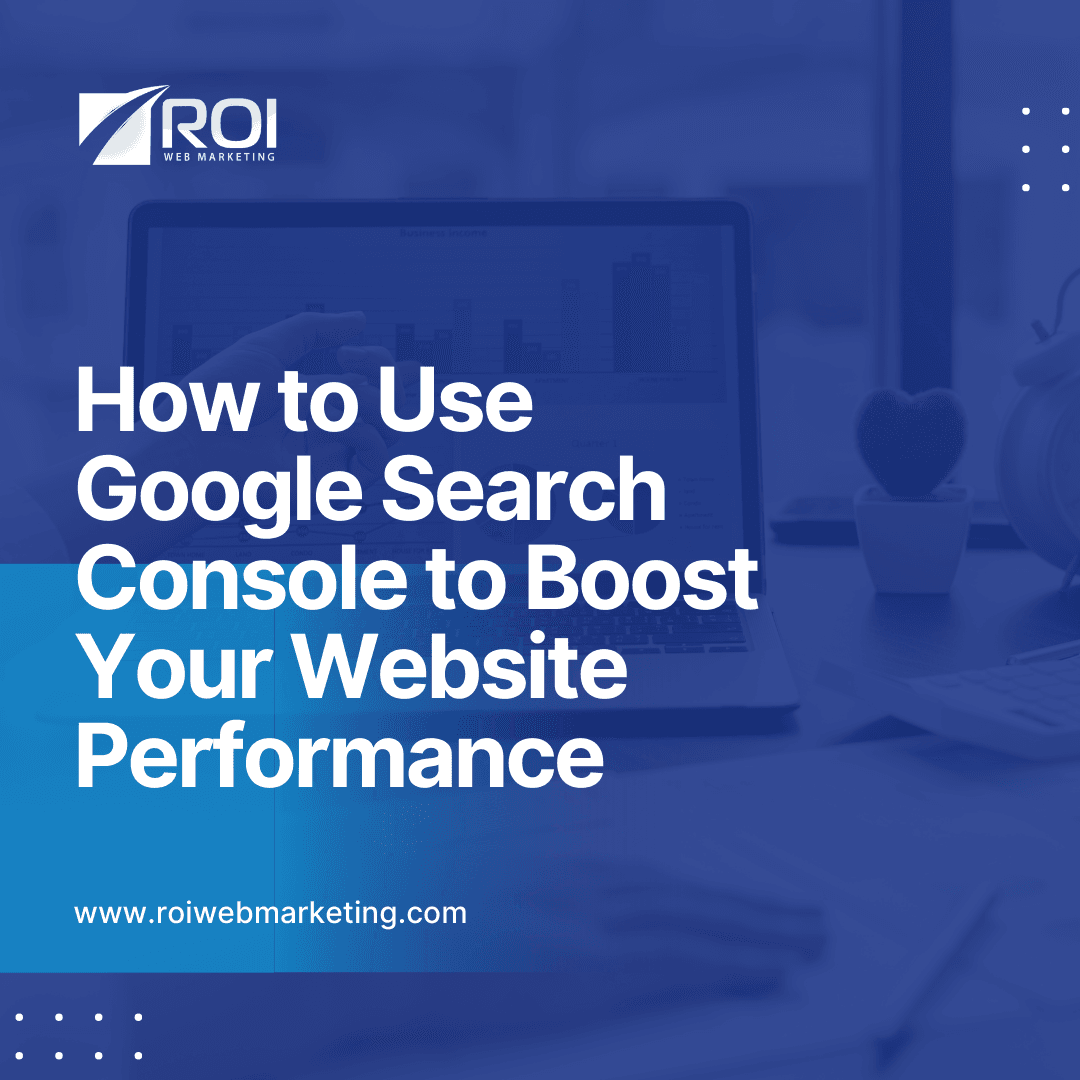Why reCAPTCHA Changes Matter for Small Businesses
Spam submissions and bot attacks against small businesses are increasing every day. ReCAPTCHA Classic helps, but it has significant limitations. That’s why Google plans to retire it in favour of reCAPTCHA Enterprise, a new offering with numerous new benefits, by 2025’s end. ReCAPTCHA Classic’s limitations include frustrating usage limits and too few security features for the modern landscape. The enterprise version has far more generous usage limits and added security. Its ability to prevent spam submissions is also far superior, meaning you’ll spend less time dealing with scammy junk. Your site’s credibility will go up, meaning user trust will improve. Migration has a Q4 2025 deadline, at which point automatic migration will occur. Read on to learn how to prepare.
What Will Be Different?
Though the new and improved reCAPTCHA is called “Enterprise,” small businesses will also benefit from the switch. The migration process actually began in 2024, when Google stopped creating new Classic keys. The company will automatically migrate your site to Enterprise at the end of 2025 if you don’t use their 5-10 minute process to do it. Migration won’t pause your protection. Instead, it will protect your site with advanced security tools such as Account Defender and Password Defense, not to mention the 10,000 free monthly assessments. When you add it all up, Enterprise means better bot protection for websites, improved privacy compliance, and less time dealing with whatever pointless junk scammers send your way.
The Impact on Website User Experience
The difference between Classic and Enterprise won’t be particularly obvious to most visitors. Its online form security features are built to operate behind the scenes. The changes visitors do notice will be good ones. Faster security verification, improved detection accuracy, a better mobile experience, and a reduction in needless challenge repetitions will make people happy. There will also be new challenge types that are easier for humans to complete but harder for bots to fool. From your end, you’ll enjoy a faster website, less cluttered comment sections, and so much more. Of course, it’s always possible for issues to arise. If a site visitor complains, inform them of the security upgrade and ask them to report repeated issues.
Making the Transition Easy
For the smoothest transition possible, be proactive. Use Google’s easy migration tool to complete the 5-10 minute process. You can find it in the Google Cloud console or reCAPTCHA Admin console. You won’t even have to change any of the code on your site. Billing’s easy, too. If you use up your 10,000 free monthly assessments, the next assessment will automatically upgrade you to the paid version, which will charge a flat fee of $8 up to 100,000 assessments. After that, each will cost $0.001. Typical small businesses rarely need more than 10,000 assessments, but make sure to set billing up ahead of time so that there’s no break in service if you reach the free limit. After migration, use the Google Cloud console to make sure everything has transferred correctly and monitor your site for additional issues. You might also want to experiment with new features like improved analytics. Stay up to date on security changes and make sure to bookmark Google’s reCAPTCHA documentation for reference purposes. If this is starting to sound tedious, good news! A lot of business owners rely on professionals for site security, and you can, too.